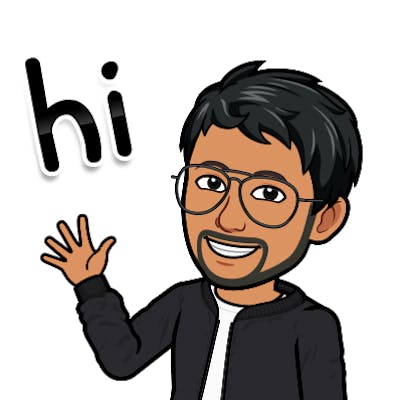How can I keep track of my a thousand passwords?
Hi Good People,
I am doing 100 days of code and I am on day 5. I would like to share some tips and tricks regarding today's project.
As you guys know, many people's accounts are getting hacked and their passwords are getting stolen. Once a hacker has generated your password for any of your social media accounts (as you know, many people use the same password for all of their social media accounts), he can then hack all of your accounts that have the same or similar password. That is what we are going to solve today.
So my today's project was to make a local password manager, which you can check out on my twitter and Github for code.
How to check if you are safe or not?
A simple way to check if your password has been leaked or your account has been pwned is by going to this website and entering your email ID and clicking check. Haveibeenpwned
If your account is pwned,
like:
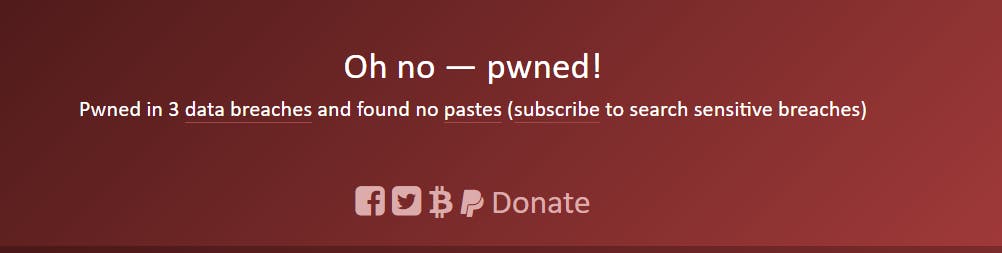
Then steps need to be taken:
- Change your password
- Remove repeating passwords
And if it's green,

Then you are safe.
How to keep your account safe
Use a password manager.
Use a different password for every account and keep it in a safe place.
Use a strong password.
What are some good password managers?
Ok, so there are many password managers which you can use, but which one do I use?
So the answer is very simple. I use a free and open-source password manager, which I sync across any device, and it is easy to use. I just need to remember my master password. So I use Bitwarden.
Thanks for reading today's blog. If you like it then kindly share the feedback.😇